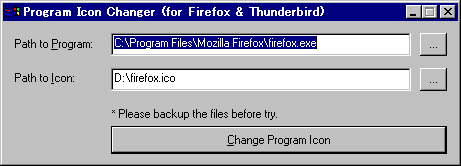1. Firefox Private Build
1.1. Feature
These are my private builds of the Win32 version of Firefox. These builds are not the official builds of Mozilla. Personally made by me. Use it at your own risk. The features are as follows:
- Applied CSIR PGO. Create a temporary IR PGO build, then collect the profile data again with that build, and apply them to the final build. This results in optimizations that are more aligned with the actual execution of the program compared to standard IR PGO (probably).
- No installer.
- Added my patches into a Source folder.
1.2. Download
Firefox 147.0.3 private build
- x64 SSE3
-
Firefox 147.0.3 [2026020300 en-US win32 tete009 x64 sse3 cspgo] (85.7MB)
- MD5: 836bbd2c3e68c6f7937567e4d694d092
- SHA1: 96a32940c988ba92e93dbf2d267f40aba0739fa9
- SHA256: 0a2a315caf88c0d0fbea8c3c76d7ad1d2d3b70ef5552c6f70c02a8eaf4e9428d
Language packs:
Archives of new and old Firefox private builds
If storage space becomes low, old versions may be deleted without notice.
1.3. Benchmark Test Results
Compared scores from some benchmark tests across various Firefox-based browsers and more.
- The benchmark test was automatically executed using Selenium.
- Some browsers include extensions by default. I am looking for ways to disable these extensions as much as possible, but so far I have not found a solution. This may affect the benchmark test scores.
- PC used for benchmark testing: Windows 11 24H2, Ryzen 5 5600, GeForce GTX 750 Ti.
Speedometer 3.1 Scores
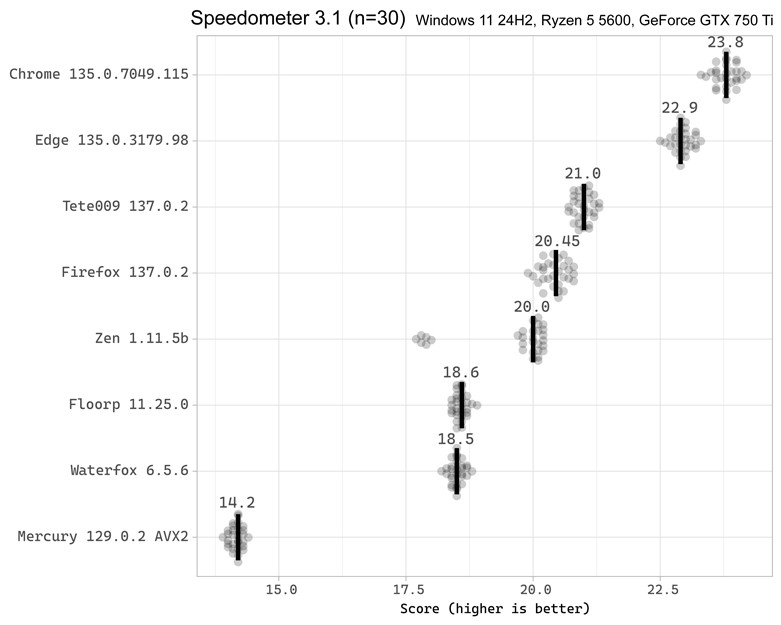
| Chrome 135.0.7049.115 | Edge 135.0.3179.98 | Tete009 137.0.2 | Firefox 137.0.2 | Zen 1.11.5b | Floorp 11.25.0 | Waterfox 6.5.6 | Mercury 129.0.2 AVX2 | |
|---|---|---|---|---|---|---|---|---|
| Score (median) | 23.8 | 22.9 | 21.0 | 20.45 | 20.0 | 18.6 | 18.5 | 14.2 |
MotionMark 1.3.1 Scores
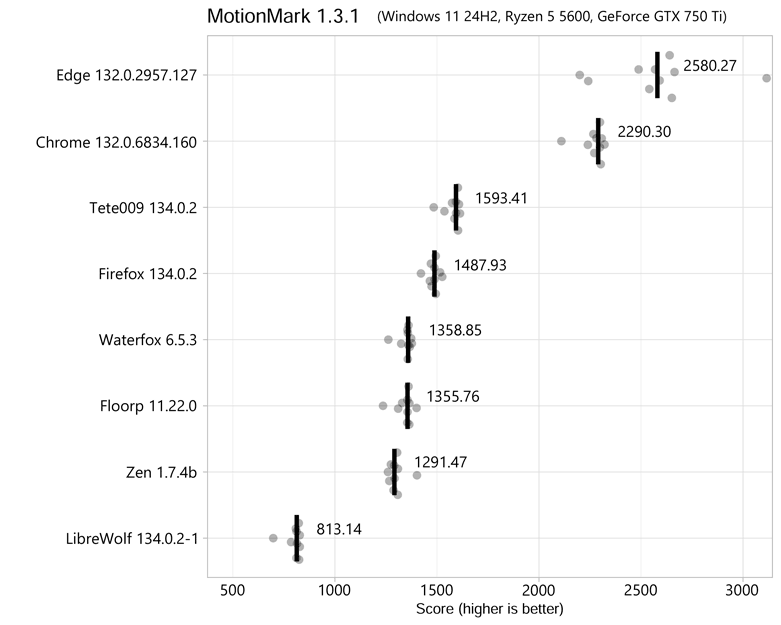
| Edge 132.0.2957.127 | Chrome 132.0.6834.160 | Tete009 134.0.2 | Firefox 134.0.2 | Waterfox 6.5.3 | Floorp 11.22.0 | Zen 1.7.4b | LibreWolf 134.0.2-1 | |
|---|---|---|---|---|---|---|---|---|
| Score (median) | 2580.27 | 2290.30 | 1593.41 | 1487.93 | 1358.85 | 1355.76 | 1291.47 | 813.14 |
window.createImageBitmap() Resizing Performance Test Scores
| Browser | Median (ms) |
|---|---|
| Tete009 143.0.1 (AVX2パス) | 0.36 |
| Firefox 143.0.1 | 0.54 |
| Zen 1.15.5b | 0.54 |
| Floorp 11.30.0 | 0.58 |
| Mercury 129.0.2 | 0.60 |
| Waterfox 6.6.3 | 0.62 |
| Chrome 140.0.7339.186 | 0.94 |
| Edge 140.0.3485.81 | 1.10 |
1.4. How to update my builds of Firefox (my own way)
Here is my usual way of updating my builds of Firefox:
- Uncompress the self-extracting file of my build into an appropriate folder.
- Open the folder in which an old version of my build has been installed and backup the following files and folders as needed.
- searchplugins folder
- plugins folder
- tmemutil.ini file (if exists)
- folder specified by the PortableDataPath (if portable mode is enabled)
- Remove the old version of my build.
- Restore the files and folders from backup into a new version as needed.
- Change Firefox's locale setting to your locale if necessary.
- Install a language pack if necessary.
1.5. How to localize the English version of Firefox
"Firefox private build" is English version, but you can localize it in the following way:
- First, install the XPI language pack. It will be possible to get the official packages from the following URL. Replace the part of
(Firefox's version)
with the string of Firefox's version (3.0.0, etc). It is necessary to match the version of Firefox and the version of the XPI language pack:- http://releases.mozilla.org/pub/mozilla.org/firefox/releases/(Firefox's version)/win32/xpi/
- ftp://ftp.mozilla.org/pub/mozilla.org/firefox/releases/(Firefox's version)/win32/xpi/
-
Next, change Firefox's locale setting to your locale. Here are three examples:
- Open or create the user.js file contained in the profile folder and add the following line.
user_pref("intl.locale.requested", "ja"); - Enter about:config in the Firefox's location bar and change the value of
intl.locale.requested
fromen-US
to your locale string. - Change the command-line string of Firefox like the following:
"~\firefox.exe" -UILocale ja
- Open or create the user.js file contained in the profile folder and add the following line.